How To Remove Icloud Activation Lock On Iphone 5

There are some valid reasons why an iPhone might be locked out of its associated iCloud account. If it is locked, the phone becomes practically unusable. We have the iCloud removal tools and want to help.
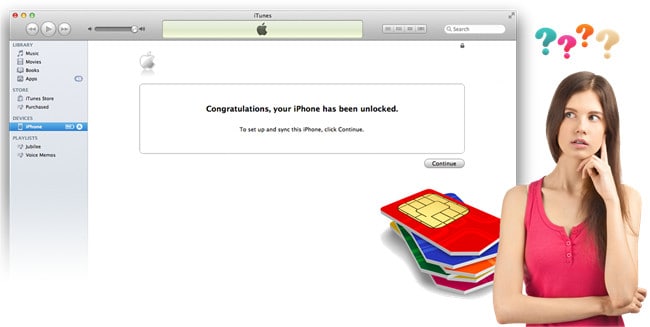
If you have had a problem, the problem solved!
- Solution One - Bypass iCloud Activation Lock Software
- Solution Two - Bypass iCloud Lock - Apple Solutions
- Solution Three - How to Bypass iCloud Activation Lock in iOS 9 & 8
Solution One - Bypass iCloud Activation Lock Software
1. iCloudin
iCloudin is another tool that can bypass iCloud activation for your iPhone. This software has reasonably easy steps to follow which take a different route to the previous solution.
How to Bypass iCloud Lock on iPhone
- Ensure that you have turned 'Find my iPhone' off.
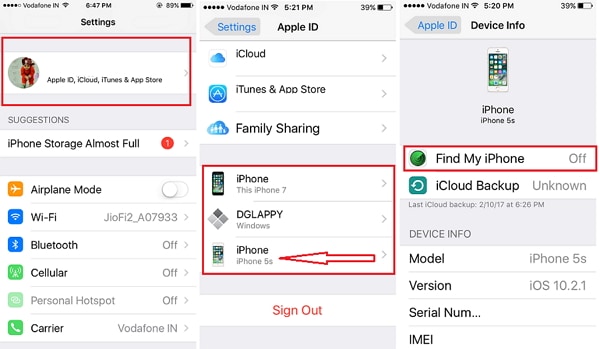
- Download the 'Bypass iCloud Activation Lock Tool' to your computer.
- Launch the program.
- Connect your iPhone to your PC with the help of USB cable and then put your iPhone in DFU mode.
- Now, click on the 'Start' button.
- You will find a list of the modules and you should select the right model and then click on 'Next'.
- Let the software work its way through the process.
- It may take 20 to 25 minutes. Once completed, your phone will reboot by itself.
- Make sure to reset your phone again as if it is new.
Almost always, there is more than one way to do things.
2. Popular iCloud unlock tool - Dr.Fone
When it comes to bypass the iCloud lock, Dr.Fone - Screen Unlock (iOS) shouldn't be missed. It is one of the most trustworthy tools that can bypass iCloud activation lock and other screen locks in a matter of minutes. It doesn't matter if you are a novice to the technical field; the tool takes no special technical knowledge to work with. You can easily handle the operations on your own. One of the best things about this iCloud bypass tool is that it offers a very simple interface and one can easily unlock the screen in a click. Also, compatibility is no issue while you have this tool. You can easily work on the latest iPhone models. All in all, your entire answers to questions like "how do you unlock iCloud" are Dr.Fone – Screen Unlock (iOS).

Dr.Fone - Screen Unlock
Fix "iPhone Is Disabled Connect to iTunes" Error In 5 Minutes
- Welcoming solution to fix "iPhone is disabled, connect to iTunes"
- Effectively remove the iPhone lock screen without the passcode.
- Works for all models of iPhone, iPad, and iPod touch.
- Fully compatible with the latest iOS.

3981454 people have downloaded it


How to bypass:
Step 1. Download Dr.Fone to the computer and launch Screen Unlock.

Step 2. Select Remove Active Lock.
Choose Unlock Apple ID.

Select Remove Active Lock.
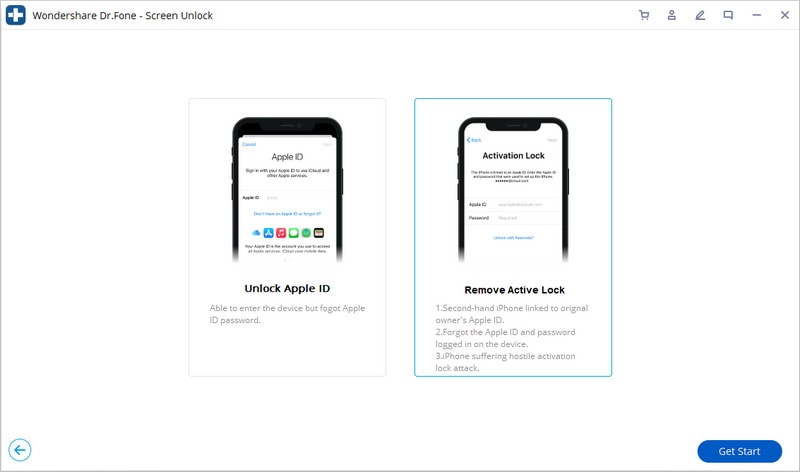
Step 3. Jailbreak your iPhone.
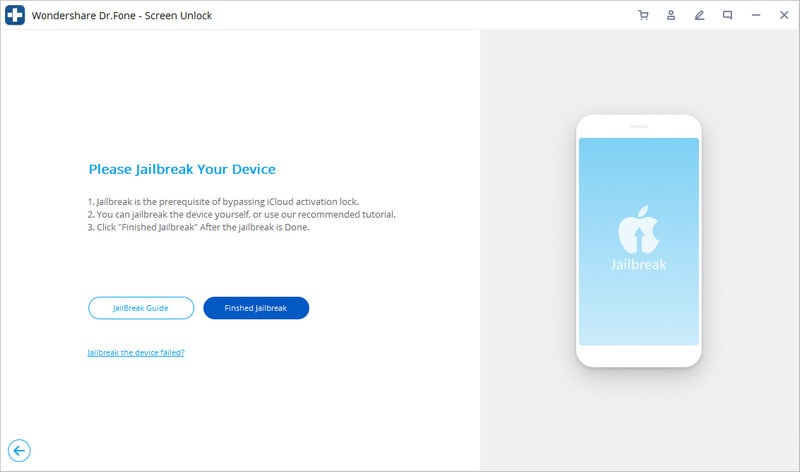
Step 4. Confirm your iPhone model.
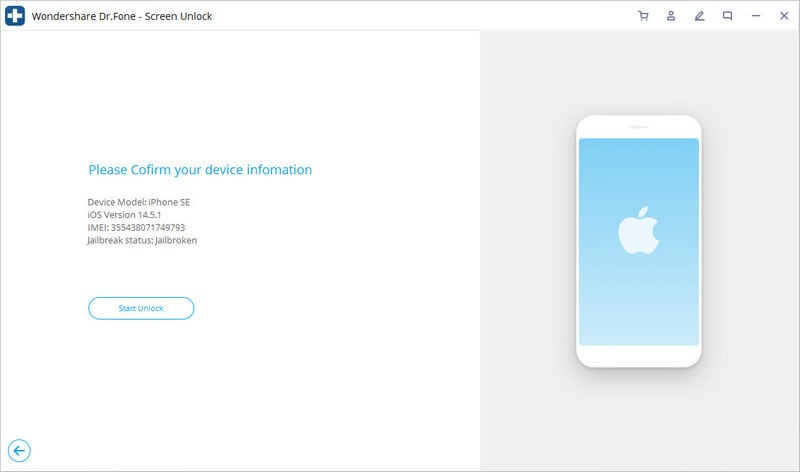
Step 5. Bypass iCloud activation lock.
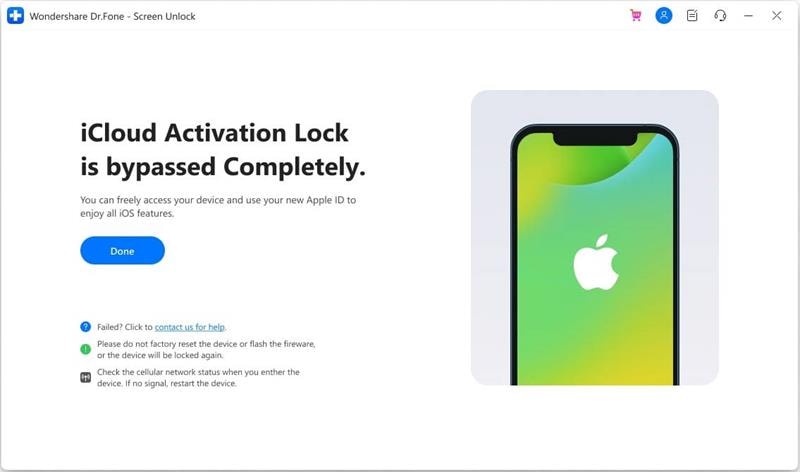
Comparison between the two iCloud bypass Tools
| Features | iCloudin | Dr.Fone - Screen Unlock (iOS) |
| Ease of Use | Not much easy | The easiest tool to use |
| Time-Consuming | Quite a lengthy process | Works efficiently and fast |
| Compatibility | Not compatible with all iOS devices. | Shows great support to all iOS devices. |
| Reliability | Not much recommended | Highly trusted tool |
Solution Two - Bypass iCloud Lock - Apple Solutions
The Apple community thinks that you can do the following.
- Enter your Apple ID and password and gain access to your device.
- Once you have logged in, you should then go to 'Find my iPhone' and turn it off.
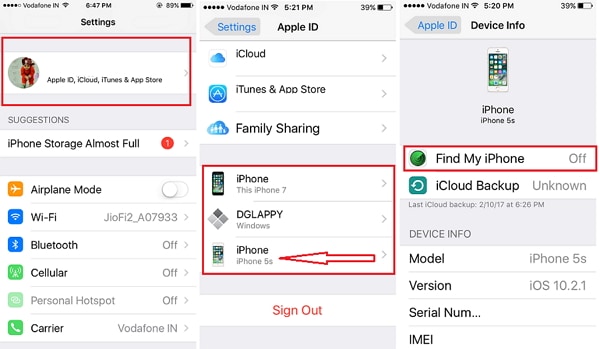
- Now, you need to delete all settings and data. Go to 'Settings', then 'General'. , move down to 'Reset' and select on 'Erase all content and all settings'.
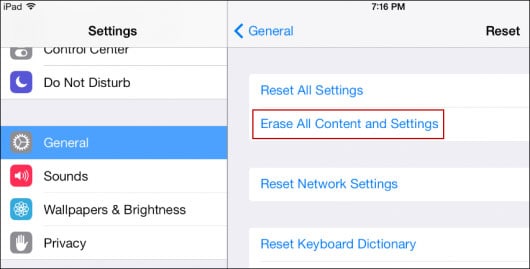
- This will format your phone completely and make it fit for use again.
- If you have forgotten your password, you can choose to reset it by visiting the Apple ID page and follow their instructions.
Tips: If you want to get your data back from your iCloud backup, then you can try an iCloud backup extractor, Dr.Fone - Data Recovery (iOS), which is an interesting tool for looking into the backup file and finding just the items you want.

Dr.Fone - Data Recovery (iOS)
Selectively recover what you want from iCloud backup files
- Dr.Fone – the original phone tool – working to help you since 2003.
- Extract photos, videos, contacts, messages, notes, call logs, and more from iCloud backup.
- Preview and selectively extract files from iCloud backup to your computer or device.
- Recover deleted data from iPhone/iPad, and extract iTunes backup files.
- Fully compatible with the latest iOS 11.
3981454 people have downloaded it


Solution Three - How to Bypass iCloud Activation Lock in iOS 9 & 8
If you have an iPhone showing 'Activate iPhone Screen', you need to take the following steps.
- Go to 'Settings' then select 'Wi-Fi'.

- Next to your existing connection, on the right of your phone's screen, is a small 'i' (for information!) symbol. Tap on this.
- Tap on DNS and enter a new value, according to the following:
- • If you are in USA/North America, type in 104.154.51.7
- • If you are in Europe, type in 104.155.28.90
- • If are in Asia, type in 104.155.220.58
- • In rest of the world, type in 78.109.17.60
- Tap on the back arrow.
- Now tap on 'Done'.
- Tap on Activation Help. Once it is done, now you will see 'You have successfully connected to my server.'
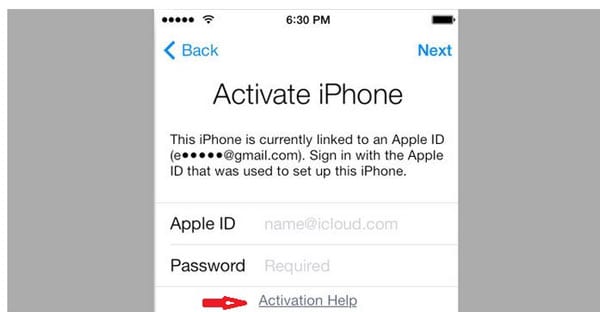
That's all for now folks!
Other Popular Articles From Wondershare
How To Remove Icloud Activation Lock On Iphone 5
Source: http://global.drfone.biz/id/icloud/bypass-icloud-lock-for-your-iphone.html
Posted by: campbellsplad1984.blogspot.com

0 Response to "How To Remove Icloud Activation Lock On Iphone 5"
Post a Comment